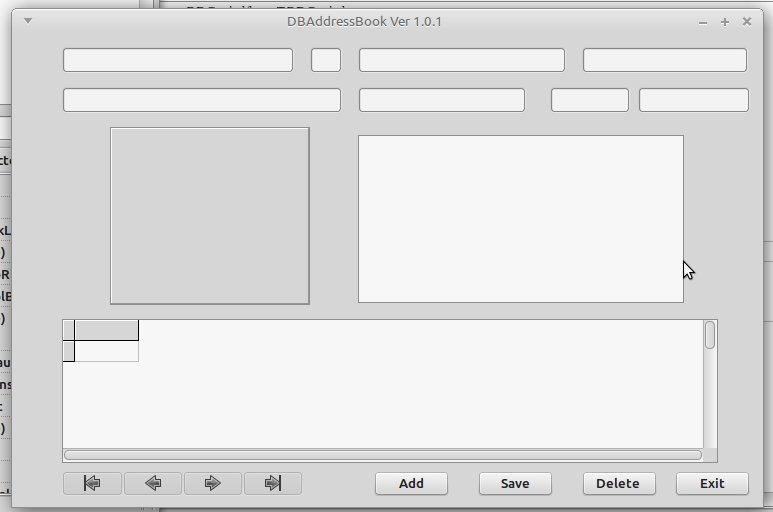
.
If you press F9 to run the program. You will see that none of the DB component will not accept input.
That is because we have not connected them. So we will create a private procedure (Function) to do
this.
At top of the unit1.pas file there is a class TForm1 = class(TForm) under private add ADbf: TDbf;
and procedure set_controls();
private
ADbf: TDbf;
procedure set_controls();
public
end;
Under
var
Form1:TForm1;
add
const
///Database filename.
DataFile = 'AddressBook.dbf';
Under
{$R *.lfm}
add
uses
clipbrd; ///This is so we can use the clipboard is are program.
In the Object Inspector (OI) click on Form1 in the OI window. The first entire.
Under Events -> OnCreate . This will move us to the Source Editor where a new Procedure is created.
This is the constructor of the form. add ///OnCreate().
We need to create an object (object is a class with memory) of ADbf: TDbf; (A Definition a class no memory) above.
///OnCreate().
procedure TForm1.FormCreate(Sender: TObject);
begin
///Define the Database file,
/// and creates an empty object.
ADbf:=TDbf.Create(Self);
///If the database file(s) does not exist, Create it.
if not FileExists(DataFile) then with ADbf do begin
///Defines the database filename.
ADbf.TableName:=DataFile;
TableLevel:=7; ///DBase 7.
///Are program has exclusive access to the table.
Exclusive:=True;
///Adds the columns.
FieldDefs.Add('ID', ftAutoInc, 4, True);
FieldDefs.Add('First Name', ftString, 35, True);
FieldDefs.Add('Inc', ftString, 2, True);
FieldDefs.Add('Last Name', ftString, 35, True);
FieldDefs.Add('Phone Number', ftString, 14, True);
FieldDefs.Add('Address', ftString, 38, True);
FieldDefs.Add('City', ftString, 30, True);
FieldDefs.Add('State', ftString, 5, True);
FieldDefs.Add('Zipcode', ftString, 14, True);
FieldDefs.Add('Memo', ftMemo, 6, True);
FieldDefs.Add('Image', ftBlob, 6, True);
///Create the Database file.
CreateTable;
///Set the data component.
set_controls();
end; ///End of if not FileExists(DataFile) then().
///Defines the database filename.
ADbf.TableName:=DataFile;
///Has exclusive access to the table.
ADbf.Exclusive:=True;
///Set DataSource1 DataSet to ADbf.
DataSource1.DataSet:=ADbf;
///Set DBGrid1 and DBNavigator1 DataSource to DataSource1.
DBGrid1.DataSource:=DataSource1;
DBNavigator1.DataSource:=DataSource1;
///Opens the table.
ADbf.Open;
///Set the data component.
set_controls();
end;
In the Object Inspector (OI) click on Form1 in the OI window. The first entire.
Under Events -> OnDestory . This will move us to the Source Editor where a new Procedure is created.
This is the destructor of the form. add ///OnDestory().
///OnDestroy().
procedure TForm1.FormDestroy(Sender: TObject);
begin
///Close the file and free the memory. (Memory leek).
ADbf.Close;
ADbf.Free;
end;
On the form click on the Exit button.
and add Form1.Close; .
You can add ADbf.Close; and ADbf.Free; to the close button. But what happens if the user clicks the X on the form?
///Exit button.
procedure TForm1.Button4Click(Sender: TObject);
begin
Form1.Close;
end;
We need to create a User Procedure. I suppurate the user procedures from the form procedures with.
//////////////// USER FUNCTIONS ///////////////////////////
and
/////////////////// FORM FUNCTIONS ////////////////////////
Helps with debugging and reading code for reuse and updating.
Create the procedure after { TForm1 } .
procedure TForm1.set_controls();
begin
end;
We have 8 DBEdit controls each need to be connected to the Dbf component through the DataSource component.
DBEdit1.DataSource:=DataSource1; and DBEdit1.DataField:='Name'; .
procedure TForm1.set_controls();
begin
/// This is the order thay apear on the DBGrid.
DBEdit1.DataSource:=DataSource1;
DBEdit1.DataField:='First Name';
DBEdit2.DataSource:=DataSource1;
DBEdit2.DataField:='Inc';
DBEdit3.DataSource:=DataSource1;
DBEdit3.DataField:='Last Name';
DBEdit4.DataSource:=DataSource1;
DBEdit4.DataField:='Phone Number';
DBEdit5.DataSource:=DataSource1;
DBEdit5.DataField:='Address';
DBEdit6.DataSource:=DataSource1;
DBEdit6.DataField:='City';
DBEdit7.DataSource:=DataSource1;
DBEdit7.DataField:='State';
DBEdit8.DataSource:=DataSource1;
DBEdit8.DataField:='Zipcode';
DBMemo1.DataSource:=DataSource1;
DBMemo1.DataField:='Memo';
DBImage1.DataSource:=DataSource1;
DBImage1.DataField:='Image';
end;
Run the program. This will create the database files AddressBook.dbf and AddressBook.dbt in the project dir.
-- BACKUP --
Create a sub-directory in your AddressBook directory called Backup. In the Backup directory create a sub-directory
called 1 or use the date. Copy all files and directories, except Backup, in the AdddressBook directory into
the 1 sub-directory. Lazarus has been know to wipe out some of the procedures.
private ///Only other procedures in the Form1 class can use this.
ADbf: TDbf; ///A copy of the class TDbf. So you can't screwup the base class.
procedure set_controls(); ///A private user procedure.
public
end;
const
///Database filename.
DataFile = 'AddressBook.dbf'; ///Asing a value (allies) to DataFile.
uses
///Can add to uses at top of Unit1.pas. Tell the complier to add code to project.
clipbrd; ///This is so we can use the clipboard is are program.
procedure TForm1.set_controls();
begin
///Tell the compiler that DBEdit1.DataSource is connected to the component DataSource.
///DataSource is connected to the DBf component.
DBEdit1.DataSource:=DataSource1;
///Field a column and it's data.
///Defines the column's name. Must be a ezatly the same as FieldDefs.Add('First Name', ftString, 35, True);
DBEdit1.DataField:='First Name';
One for each column. Except FieldDefs.Add('ID', ftAutoInc, 4, True); it is automatic.
///Create the Database file.
CreateTable;
///Set the data component. User procedure above.
set_controls();
///OnCreate().
procedure TForm1.FormCreate(Sender: TObject);
begin
///Creates an empty object. A class is given system memory.
ADbf:=TDbf.Create(Self);
///If the database file(s) does not exist, Create it.
if not FileExists(DataFile) then with ADbf do begin
///ADbf do begin is so we do not need to add ADbf to everything below it.
///TableLevel:=7; need to be ADbf.TableLevel:=7; and so on.
///Defines the database filename.
ADbf.TableName:=DataFile;
///The highest value is 7 more feathers. 3, 3+, 4, 5, and 7.
TableLevel:=7; ///DBase 7.
///Are program has exclusive access to the table.
Exclusive:=True;
///Is an automatic increment the Recored (row). Used to tell if a record is deleted. Until packed.
FieldDefs.Add('ID', ftAutoInc, 4, True);
///'First Name' will be the column's title. ftString is a string. 35 is the size in charters of the column.
/// True = new item.
FieldDefs.Add('First Name', ftString, 35, True);
New is a good time to talk about DOS (Denial-of-service attack).
If you do not limit the size of string(s). The user can copy a book into the DBfEdit box.
So, we need to limit these strings.
IO -> each DBEdit -> Properties and change MaxLength to the same or smaller of the FieldDefs.Add()
String size exp = FieldDefs.Add('First Name', ftString, 35, True); MaxLength = 34. 35 charter is a
string terminator. Also if you use this in a CGI (common gateway interface) web stuff. You will need
to limit the string size in the CGI script.
So, change MaxLength of all the DBEdit component and the DBMemo too.
Save project and run. See if your string size works. You can not save to the Database file yet.
The image does not work either.
-- Lets make the DBImage work. --
In the OI window click on DBImage1 right-click on it -> Z-order = Move to Front (This make DBImage1 the top most
component). Press F12 to bring up the Source Editor with a new procedure.
///DubleClick DBImage.
procedure TForm1.DBImage1Click(Sender: TObject);
begin
///Clipboard to TImage.
Image1.Picture.Assign(Clipboard);
///DbImage does store headers.
dbImage1.WriteHeader:=True;
///TImage to DbImage.
dbimage1.Picture.Assign(Image1.Picture);
end;
///Copy an image from the clipboard to Image1. Image1.Picture.Assign() does not accept text.
///dbImage1 will not accept input from the clipboard.
Image1.Picture.Assign(Clipboard);
///DbImage does store headers. Older versions of DBase did not store headers.
dbImage1.WriteHeader:=True;
///TImage Picture to DbImage Picture.
dbimage1.Picture.Assign(Image1.Picture);
All your components work. But you wont to save the data to the Database file TOO. Boy, you wont it all!
Note = Lets change the names of 2 buttons.
Click on the add button and change the caption to Add Record.
Click on the save button and change the caption to New Record.
Double-click on the Add Record button. In the source editor there is a new procedure.
procedure TForm1.Button2Click(Sender: TObject);
///Add record button.
procedure TForm1.Button2Click(Sender: TObject);
var
empty: Boolean;
num: Integer;
begin
///If you try to post a record and the record is not
/// empty. Program will crash.
///Is the ID field empty?
empty := ADbf.FieldByName('ID').IsNull;
///Is the blank filled?
if(Length(DBEdit1.Text) < 2) or
(Length(DBEdit2.Text) < 1) or
(DBMemo1.Lines.Count <> 0) then
else begin
///If not say so and exit.
ShowMessage('Some fields empty!');
// Exit;
end;
///Post the record, and add a new record.
DBNavigator1.BtnClick(nbPost); ///Post to database.
DBNavigator1.BtnClick(nbInsert); ///New roll.
end;
Click on the New Record button.
///New Record button.
procedure TForm1.Button2Click(Sender: TObject);
begin
DBNavigator1.BtnClick(nbInsert); ///New roll.
end;
Click on the Delete button.
///Delete button.
procedure TForm1.Button3Click(Sender: TObject);
begin
DBNavigator1.BtnClick(nbDelete); ///Delete.
end;
Test are work!
Goto goolge image and bring up an image, any image. and right-click on it and chose Copy Image.
This will copy that image to the clipboard.
Run you program.
Click on the DBImage. It will display whot is on the clipboard, if it's a image.
Fill in the rest of the blanks. Then press the Add button.
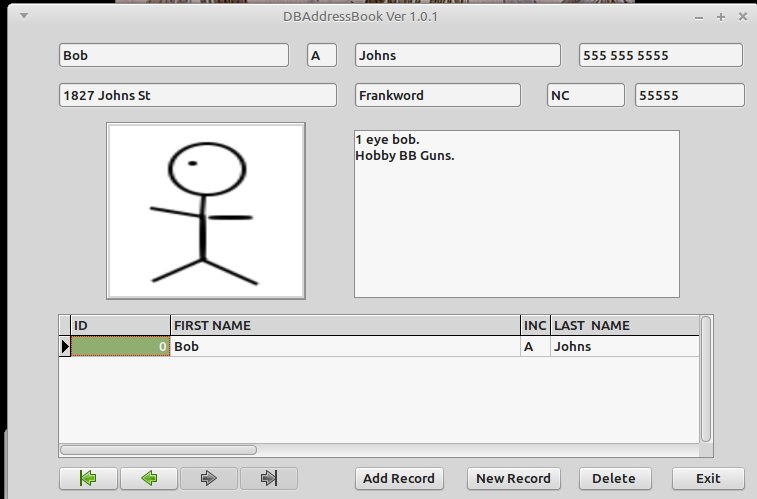
.