.
Howto compile CGI scripts in Codeblocks.
*Download and install Codeblocks.
Windows CODEBLOCKS IDE Download.
*Open Codeblocks.

*Create a new project.

*Create a console app.
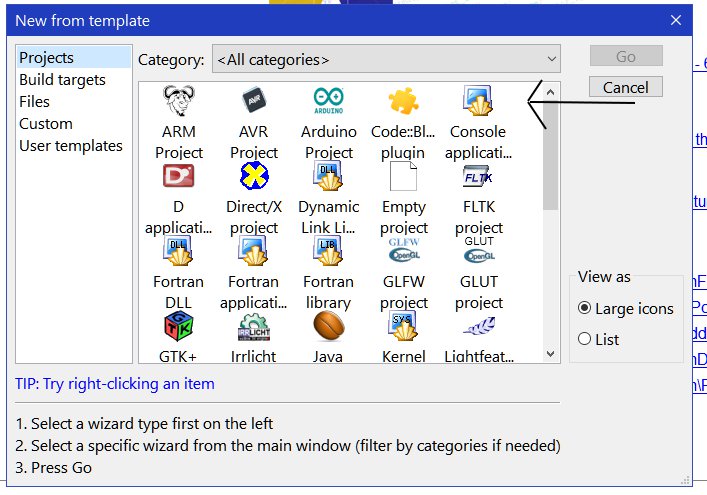
*Next.

*Name your project. Like PostData.
Note or change the "Folder to create project in...".
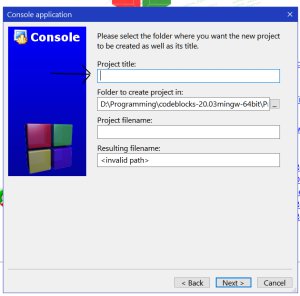


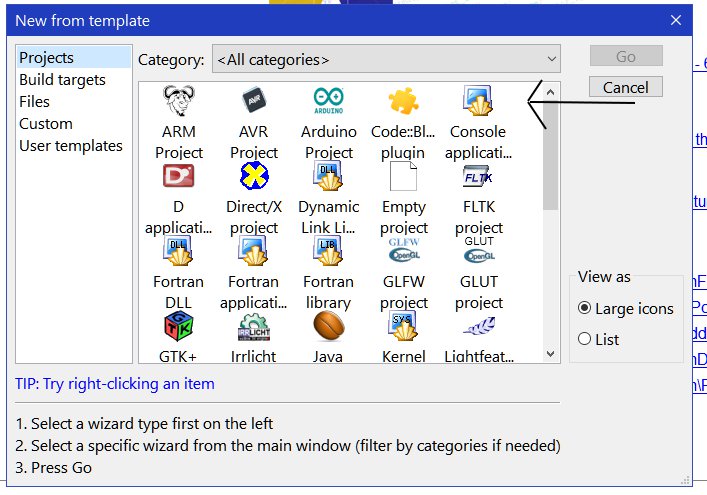

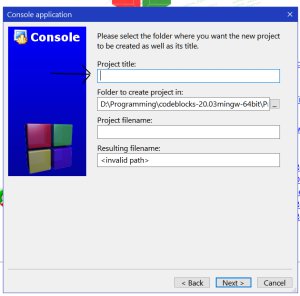
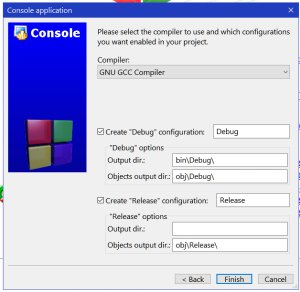
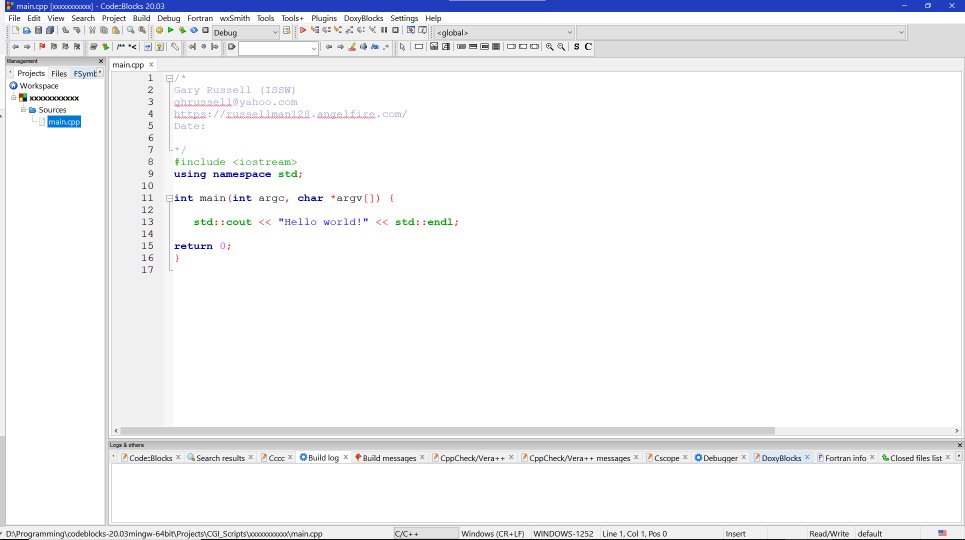

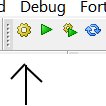 button or Build -> Run.
button or Build -> Run.